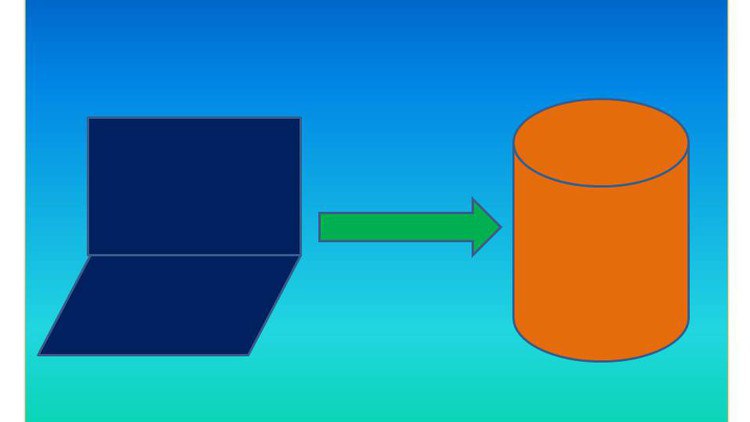Detailed Course with Hands-On Practical Lab Sessions-SQL Server,Writing SQL Queries,Management Studio& Azure Data Studio
1) Detailed Course with Hands-On Practical Lab Sessions on SQL Server Installation,
Writing SQL Queries, Database Creation, Installation of SQL Server Management Studio & Azure Data Studio,
How to Connect and Use SQL Server Management Studio & Azure Data Studio.
2) Practical Course includes practical assignment activities for students to practice lab activities.
3) Students will learn the following topics in this detailed hands-on course.
-
What is SQL Server ?
-
History of SQL Server
-
SQL Server Versions
-
SQL Server Editions
-
SQL Server Installation
-
Hardware Requirements for SQL Server Installation
-
Software Requirements for SQL Server Installation
-
Detailed Step-by Step Procedure of Installation
-
Hands-on Practical Lab Session on How to Install SQL server
-
New Features of SQL Server
-
SQL Server Components
-
SQL Server Management Tools
-
What is SQL Server Management Studio (SSMS)?
-
SQL Server Management Studio components
-
When to Use SQL Server Management Studio ?
-
How SQL Server Management Studio Looks like ?
-
What is Azure Data Studio?
-
How to Install Management Studio & Azure Data Studio ?
-
Hands-on Practical Lab Session on How to Install Management Studio
-
Hands-on Practical Lab Session on How to Install Azure Data Studio
-
How to Create a Database?
-
How to Create a Table?
-
Hands-on Practical Lab Session on How to Create a Database & How to Create a Table
-
How to Write SQL Queries to Insert Data into a Table?
-
Hands-on Practical Lab Session on How to write SQL Queries to Insert Data into a table
-
How to Write SQL Queries to Fetch Data from a Table?
-
Hands-on Practical Lab Session on How to write SQL Queries to Fetch Data from a table
-
When to Use Azure Data Studio?
-
How Azure Data Studio Looks like ?
-
Hands-on Practical Lab Session on How to Connect and Use Azure Data Studio
-
Practical assignment activities for students to practice lab activities.
Course Details
- Language: #English
- Students: 60349
- Rating: 3.89 / 5.0
- Reviews: 610
- Category: #IT_and_Software
- Published: 2021-08-03 18:54:48 UTC
- Price: €19.99
- Instructor: | | Lalitha Audikesavan | |
- Content: 2 total hours
- Articles: 0
- Downloadable Resources: 0
Coupon Details
- Coupon Code: EDF75D4A44B5C8CDCDE4
- Expire Time: 2024-01-21 15:08:00 UTC